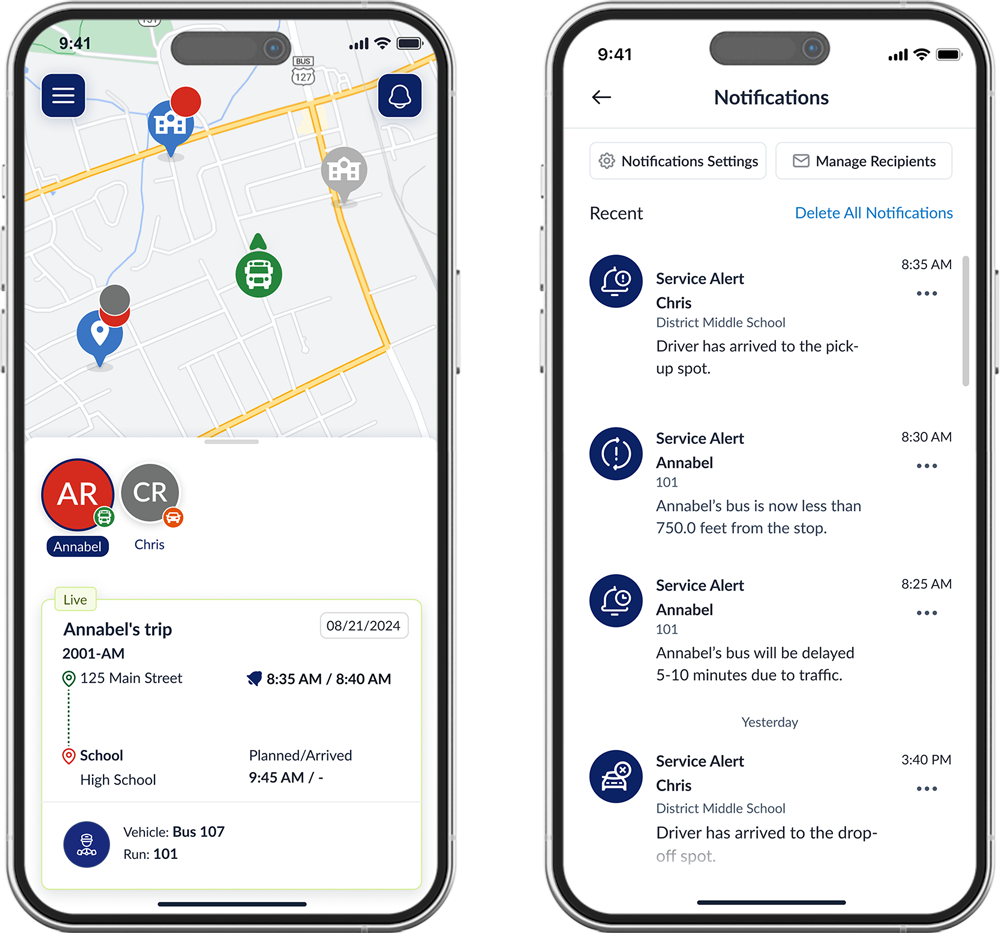First View® tracking platform
The game-changing platform for real-time vehicle GPS tracking and student transportation monitoring.
Track your students' journeys
First View powered by HALO™ brings peace of mind to parents and districts through our secure, real-time vehicle GPS tracking and student transportation monitoring platform. With First View, districts, schools, and parents receive visibility into the status and progress of every vehicle and trip through a district dashboard and a parent app.